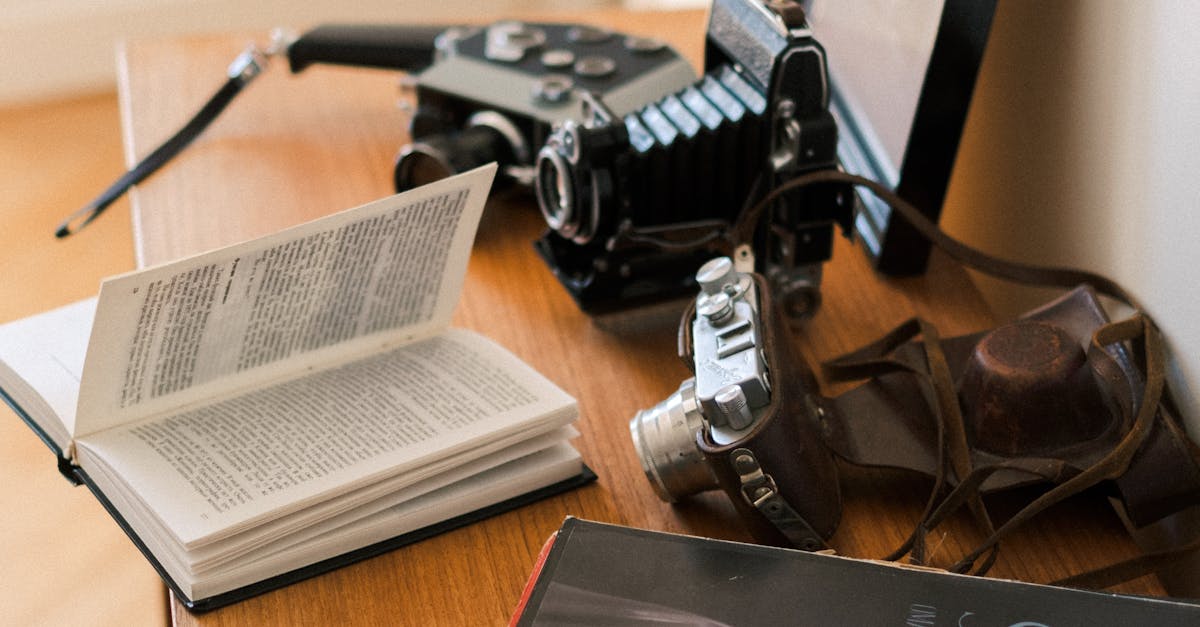
Troubleshooting Common Issues with Portable Drain Cameras
Table Of Contents
Handling Water Resistance Concerns
When dealing with water resistance concerns in portable drain cameras, it is crucial to ensure that all the seals and gaskets are intact and functioning properly. Inspect these components regularly for any signs of wear and tear, as even small damages can compromise the camera's ability to withstand water exposure. If you notice any issues with the seals or gaskets, replace them promptly to maintain the camera's water resistance capability.
Additionally, when using the portable drain camera in wet or damp environments, always make sure that the camera is properly sealed and secured to prevent any water from seeping into sensitive components. Avoid exposing the camera to excessive moisture or submerging it in water beyond its recommended limits. By taking these precautions and being diligent about maintenance, you can mitigate water resistance concerns and prolong the lifespan of your portable drain camera.
Inspecting Seals and Gaskets
When troubleshooting common issues with portable drain cameras, one important aspect to inspect is the seals and gaskets. These components play a crucial role in maintaining the waterproof integrity of the camera, preventing water damage and ensuring seamless operation. Over time, seals and gaskets can deteriorate due to wear and tear, leading to potential water leakage into the camera housing. To address this issue, carefully examine the seals and gaskets for any signs of cracks, tears, or wear. It is recommended to replace these components if any damage is detected to avoid further problems and maintain the camera's effectiveness in harsh environments. Regularly checking and replacing seals and gaskets can help prolong the lifespan of your portable drain camera and maintain its performance at optimal levels.
Resolving Freezing or Lagging
When encountering freezing or lagging issues with your portable drain camera, the first step is to ensure that the device is updated to the latest software version. Software updates often contain bug fixes and improvements that can help address performance issues. If updating the software does not resolve the problem, try restarting the camera. Sometimes, a simple reboot can clear any temporary glitches that may be causing the freezing or lagging.
Another common cause of freezing or lagging in portable drain cameras is insufficient storage space. Make sure that there is enough space on the device to store recordings and carry out necessary operations. Deleting unnecessary files or transferring data to an external storage device can help free up space and improve the camera's performance. Additionally, regularly clearing the device cache can also prevent freezing or lagging issues by removing temporary files that may be causing slowdowns.
Clearing Cache and Memory
To clear the cache and memory on your portable drain camera, start by accessing the settings menu on the device. Look for the option related to storage or memory management. Once you have located this section, you should see an option to clear the cache. Select this option to remove temporary files and data that may be causing performance issues.
In addition to clearing the cache, you can also consider deleting any unnecessary files or applications that may be taking up space on your device. By freeing up storage space, you can improve the overall speed and performance of your portable drain camera. Remember to back up any important data before deleting files to avoid losing important information.
Fixing Audio Playback Issues
When dealing with audio playback issues on portable drain cameras, it is essential to first check the device's settings and controls. Ensure that the volume is appropriately adjusted and that there are no mute functions activated unknowingly. Sometimes, the audio playback issues could simply be due to a loose connection or faulty cable. Checking and securing all the connections between the camera and external audio devices can help resolve this problem effectively.
If sound quality remains poor or if there is no audio output despite checking the basic settings, it may be necessary to troubleshoot the camera's internal audio components. This could involve inspecting the microphone functionality and ensuring that it is not obstructed or damaged in any way. Testing the microphone with different devices or applications can help determine if the issue lies with the camera itself or with external factors. Consulting the camera's user manual for specific audio troubleshooting steps or contacting customer support for further assistance may also be beneficial in resolving audio playback problems.
Testing Microphone Functionality
To ensure the optimal performance of the microphone during drain camera inspections, it is important to conduct regular testing of its functionality. Begin by connecting the drain camera to a monitoring device and activating the microphone feature. Speak into the microphone to generate sound waves that should be picked up clearly by the device. If you encounter any issues with the microphone, such as muffled or distorted sound quality, proceed with troubleshooting steps to address the problem.
One common cause of microphone malfunctions in drain cameras is the accumulation of debris or moisture in the microphone area. Carefully inspect the microphone opening for any obstructions and clean it using a soft, dry cloth. Avoid using sharp objects or excessive force, as this may damage the microphone. Once the microphone area is clean, attempt to test its functionality again by speaking into it and checking if the sound quality has improved. If the issue persists, consider seeking professional assistance to diagnose and repair any underlying problems.
FAQS
How can I address water resistance concerns with my portable drain camera?
To handle water resistance concerns, ensure that all seals and gaskets are properly intact and functioning. Regularly inspect and replace any damaged seals to prevent water from entering the camera.
What should I do if my portable drain camera is freezing or lagging during operation?
If you are experiencing freezing or lagging issues with your portable drain camera, try clearing the cache and memory of the device. This can help improve the camera's performance and responsiveness.
How can I fix audio playback issues with my portable drain camera?
If you are facing audio playback issues with your portable drain camera, first, check the microphone functionality. Ensure that the microphone is working correctly and not blocked. You can also test the microphone functionality to identify any potential issues.
What steps can I take to inspect the seals and gaskets of my portable drain camera?
To inspect the seals and gaskets of your portable drain camera, visually examine them for any signs of wear or damage. Replace any seals or gaskets that are worn out or no longer providing a tight seal to prevent water leakage.
How do I test the microphone functionality of my portable drain camera?
To test the microphone functionality of your portable drain camera, record a sample audio or video clip and play it back to check if the sound is clear and audible. If there are any issues with the microphone, consider cleaning it or seeking professional assistance for repairs.
Related Links
Enhancing Efficiency with Portable Drain CamerasUnderstanding the Technology Behind Portable Drain Cameras
Common Applications for Portable Drain Cameras
Comparison of Different Brands of Portable Drain Cameras
Portable Drain Cameras: A Cost-Effective Solution
Best Practices for Operating Portable Drain Cameras
Advantages of Portable Drain Cameras
Maintenance Tips for Portable Drain Cameras
How to Choose the Right Portable Drain Camera